使用@ViewDebug.ExportedProperty注解,我们可以在android提供的工具Monitor(或已经废弃的DDMS)中的Hierarchy Viewer中调试View的属性。我们可以直接观察View的某个变量或方法的值,实时观察View的状态变化。
ExprotedProperty注解源码
/**
* This annotation can be used to mark fields and methods to be dumped by
* the view server. Only non-void methods with no arguments can be annotated
* by this annotation.
*/
@Target({ ElementType.FIELD, ElementType.METHOD })
@Retention(RetentionPolicy.RUNTIME)
public @interface ExportedProperty {
/**
* When resolveId is true, and if the annotated field/method return value
* is an int, the value is converted to an Android's resource name.
*
* @return true if the property's value must be transformed into an Android
* resource name, false otherwise
*/
boolean resolveId() default false;
/**
* A mapping can be defined to map int values to specific strings. For
* instance, View.getVisibility() returns 0, 4 or 8. However, these values
* actually mean VISIBLE, INVISIBLE and GONE. A mapping can be used to see
* these human readable values:
*
* <pre>
* @ViewDebug.ExportedProperty(mapping = {
* @ViewDebug.IntToString(from = 0, to = "VISIBLE"),
* @ViewDebug.IntToString(from = 4, to = "INVISIBLE"),
* @ViewDebug.IntToString(from = 8, to = "GONE")
* })
* public int getVisibility() { ...
* <pre>
*
* @return An array of int to String mappings
*
* @see android.view.ViewDebug.IntToString
*/
IntToString[] mapping() default { };
/**
* A mapping can be defined to map array indices to specific strings.
* A mapping can be used to see human readable values for the indices
* of an array:
*
* <pre>
* @ViewDebug.ExportedProperty(indexMapping = {
* @ViewDebug.IntToString(from = 0, to = "INVALID"),
* @ViewDebug.IntToString(from = 1, to = "FIRST"),
* @ViewDebug.IntToString(from = 2, to = "SECOND")
* })
* private int[] mElements;
* <pre>
*
* @return An array of int to String mappings
*
* @see android.view.ViewDebug.IntToString
* @see #mapping()
*/
IntToString[] indexMapping() default { };
/**
* A flags mapping can be defined to map flags encoded in an integer to
* specific strings. A mapping can be used to see human readable values
* for the flags of an integer:
*
* <pre>
* @ViewDebug.ExportedProperty(flagMapping = {
* @ViewDebug.FlagToString(mask = ENABLED_MASK, equals = ENABLED, name = "ENABLED"),
* @ViewDebug.FlagToString(mask = ENABLED_MASK, equals = DISABLED, name = "DISABLED"),
* })
* private int mFlags;
* <pre>
*
* A specified String is output when the following is true:
*
* @return An array of int to String mappings
*/
FlagToString[] flagMapping() default { };
/**
* When deep export is turned on, this property is not dumped. Instead, the
* properties contained in this property are dumped. Each child property
* is prefixed with the name of this property.
*
* @return true if the properties of this property should be dumped
*
* @see #prefix()
*/
boolean deepExport() default false;
/**
* The prefix to use on child properties when deep export is enabled
*
* @return a prefix as a String
*
* @see #deepExport()
*/
String prefix() default "";
/**
* Specifies the category the property falls into, such as measurement,
* layout, drawing, etc.
*
* @return the category as String
*/
String category() default "";
}使用
下面是@ViewDebug.ExportedProperty注解的部分属性的使用介绍:
1.category
category用来指定属性的类别,例如measurement, layout, drawing等。我们在自定义View中为使用@ViewDebug.ExportedProperty注解的变量或方法指定category:
@ExportedProperty(category = "marquee")
int x = 1;
@Override
@ExportedProperty(category = "marquee")
public boolean isFocused() {
return true;
}运行程序,在Hierarchy Viewer中查看View的属性如下:
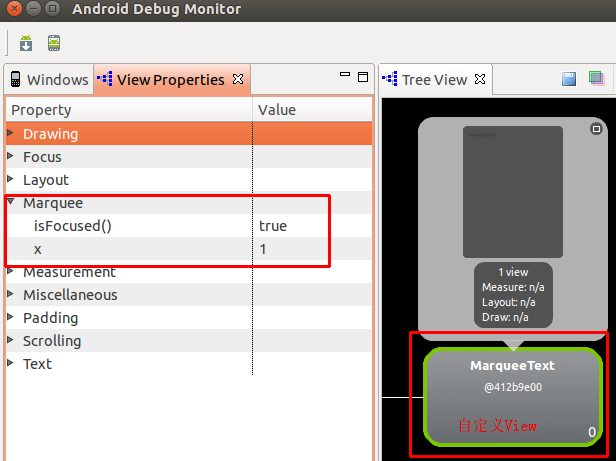
2.resolveId
当resolveId为true时,如果使用注解的变量或方法的值为int数据,那么这个值会被转化为对应的Android资源的名称。
在R.java中找到一个资源ID:
public static final int activity_main=0x7f030000;
使用注解属性resolveId:
@ExportedProperty(category = "marquee", resolveId = true)
int b = 0x7f030000;结果如下:
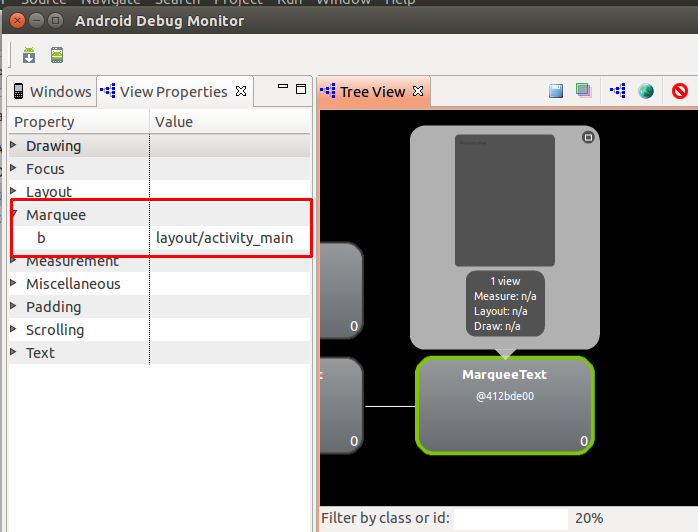
3.mapping
mapping可以将int值映射到指定的字符串值,例如View.getVisibility()返回的值是int值,View中使用注解将其映射为字符串,其中0为”VISIBLE”,4为”INVISIBLE”,8为”GONE”。我们重载View.getVisibility()并加上我们自己定制的映射:
@Override
@ViewDebug.ExportedProperty(category = "marquee",
mapping = {
@ViewDebug.IntToString(from = VISIBLE, to = "MARQUEE_VISIBLE"),
@ViewDebug.IntToString(from = INVISIBLE, to = "MARQUEE_INVISIBLE"),
@ViewDebug.IntToString(from = GONE, to = "MARQUEE_GONE")
})
public int getVisibility() {
return super.getVisibility();
}结果如下:
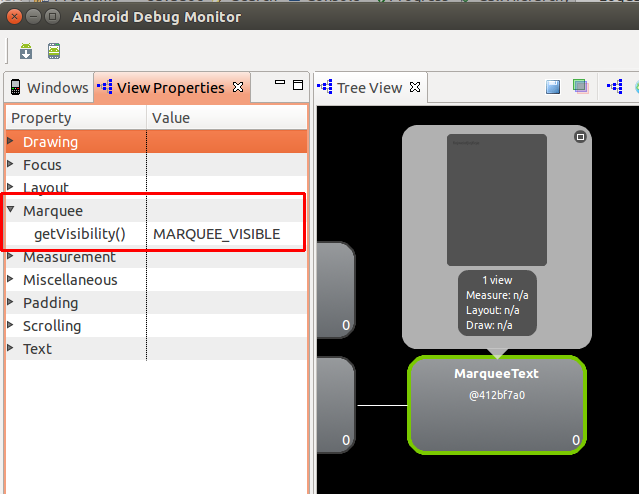
4.indexMapping
indexMapping可以将数组的序号映射为字符串。
@ExportedProperty(category = "marquee",
indexMapping = {
@ViewDebug.IntToString(from = 0, to = "MARQUEE_FIRST"),
@ViewDebug.IntToString(from = 1, to = "MARQUEE_SECOND"),
@ViewDebug.IntToString(from = 2, to = "MARQUEE_THIRD")
})
int[] elements = new int[] {
111, 222, 333
};结果如下:
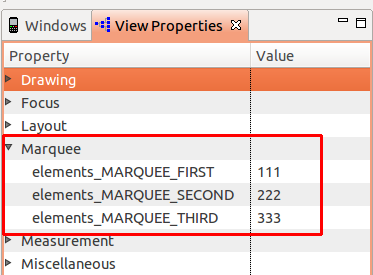
Demo
package com.daemon.demo;
import android.content.Context;
import android.graphics.Rect;
import android.util.AttributeSet;
import android.view.ViewDebug;
import android.view.ViewDebug.ExportedProperty;
import android.widget.TextView;
public class MarqueeText extends TextView {
public MarqueeText(Context context) {
super(context);
}
public MarqueeText(Context context, AttributeSet attrs) {
super(context, attrs);
}
public MarqueeText(Context context, AttributeSet attrs, int defStyle) {
super(context, attrs, defStyle);
}
@Override
protected void onFocusChanged(boolean focused, int direction, Rect previouslyFocusedRect) {
}
@ExportedProperty(category = "marquee")
int x = 1;
@Override
@ExportedProperty(category = "marquee")
public boolean isFocused() {
return true;
}
@ExportedProperty(category = "marquee", resolveId = true)
int b = 0x7f030000;
@Override
@ViewDebug.ExportedProperty(category = "marquee",
mapping = {
@ViewDebug.IntToString(from = VISIBLE, to = "MARQUEE_VISIBLE"),
@ViewDebug.IntToString(from = INVISIBLE, to = "MARQUEE_INVISIBLE"),
@ViewDebug.IntToString(from = GONE, to = "MARQUEE_GONE")
})
public int getVisibility() {
return super.getVisibility();
}
@ExportedProperty(category = "marquee",
indexMapping = {
@ViewDebug.IntToString(from = 0, to = "MARQUEE_FIRST"),
@ViewDebug.IntToString(from = 1, to = "MARQUEE_SECOND"),
@ViewDebug.IntToString(from = 2, to = "MARQUEE_THIRD")
})
int[] elements = new int[] {
111, 222, 333
};
}